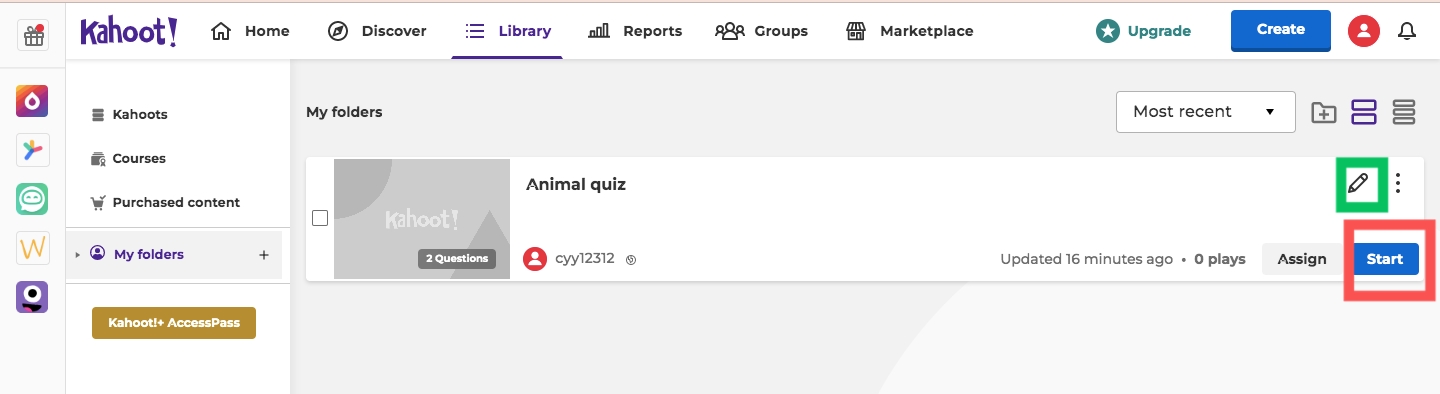How to create an interactive game with Genial in class?
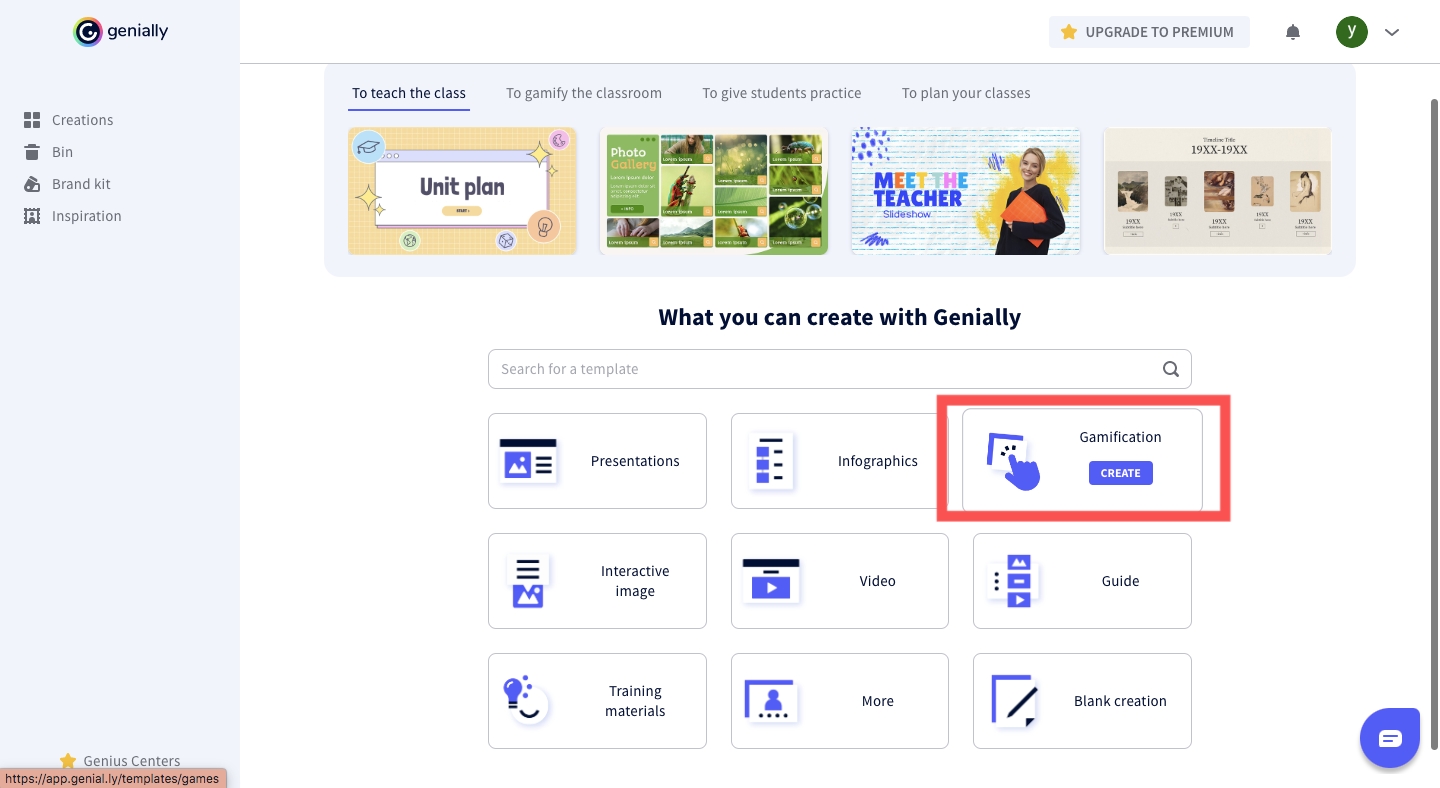
Hi, everyone! Your lovely BP is back! 👻👻 An interesting and active class is often student-centered and interactive. Using games is one of the methods that can help students engaged and motivated. Genial is a powerful platform that provides over 1000 templates, which enable teachers to customize it as you go and create stunning visual content. This blog will introduce you how to create an interactive game through Genial to make an enjoyable class. For convenience, here is the link https://genial.ly Step 1 Sign up and go to gamification section Choose one type of games you want to apply. In this blog I choose 'escape games' as an example. Step 2 Choose one game you are interested in and start to explore it I choose a game called 'FARM ESCAPE ROOM' for animal vocabulary teaching. Before you decide to use certain template, the very first thing I recommend is that you explore and play the game first from a students' view as presented below. Step 3 Click on 'USE TH...