How to create an interactive game with Genial in class?
Hi, everyone! Your lovely BP is back! 👻👻
An interesting and active class is often student-centered and interactive. Using games is one of the methods that can help students engaged and motivated. Genial is a powerful platform that provides over 1000 templates, which enable teachers to customize it as you go and create stunning visual content.
This blog will introduce you how to create an interactive game through Genial to make an enjoyable class. For convenience, here is the link https://genial.ly
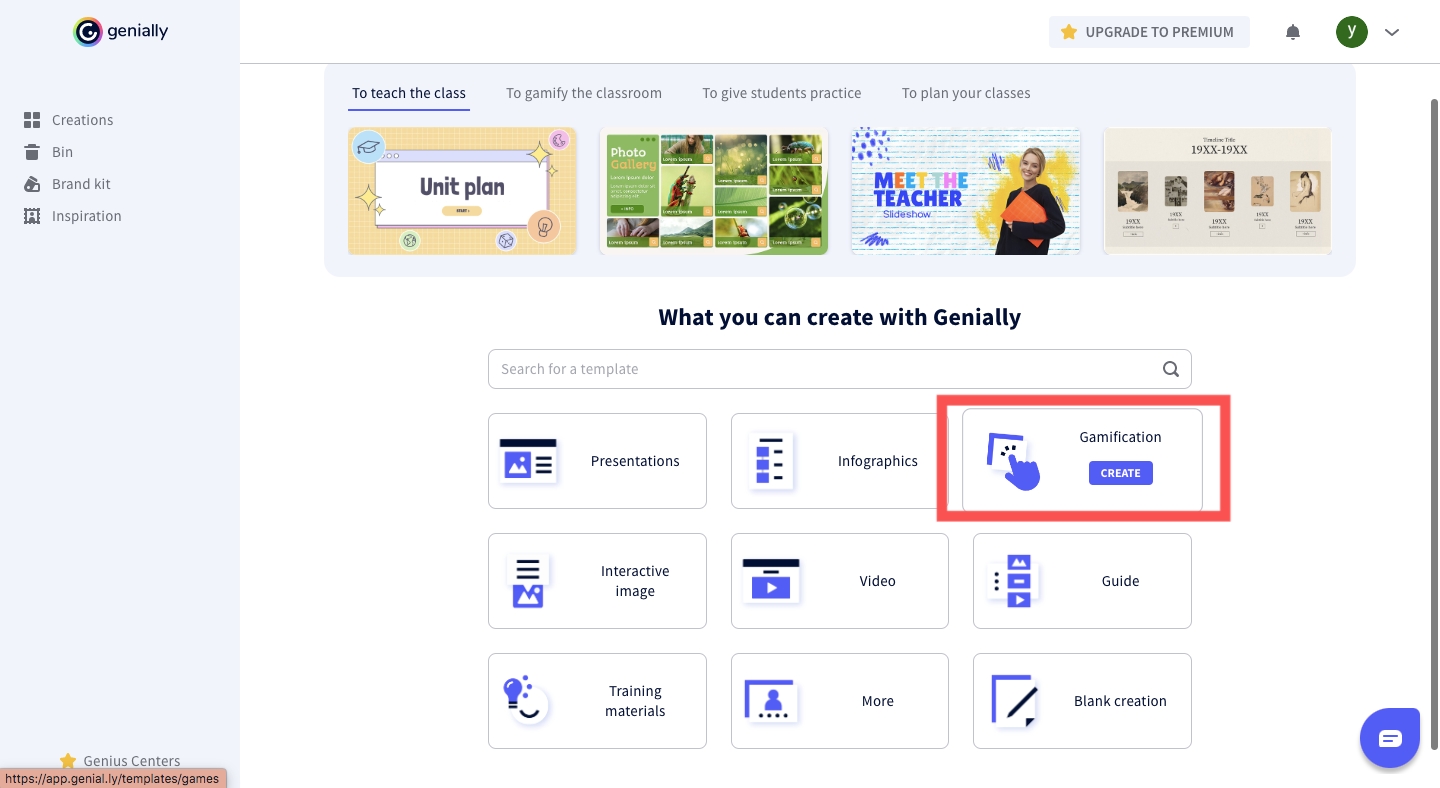
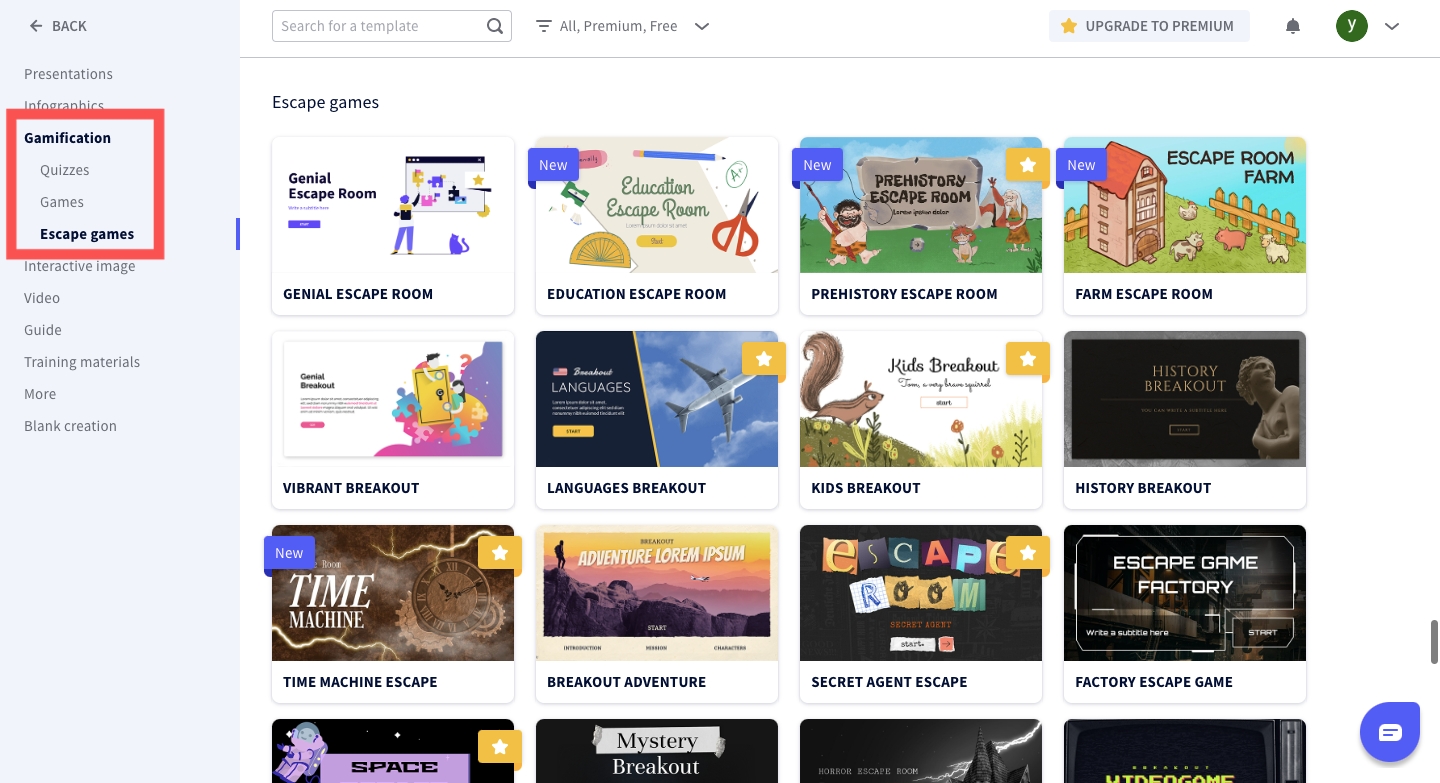

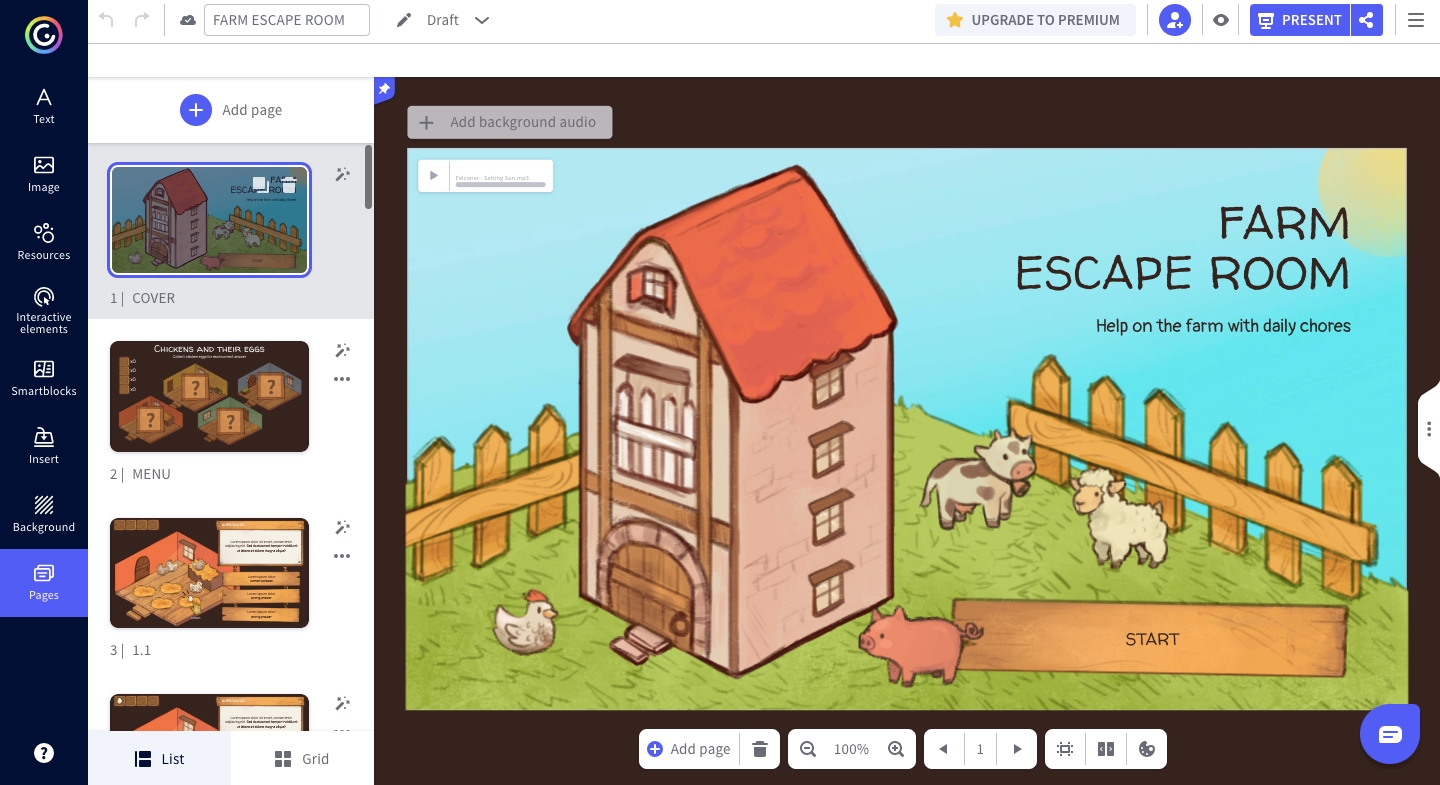
For my animal vocabulary class, I only need one level, that is 'chickens and their eggs', so I delete the other three levels. Then you can personalize the page by adding your own content. For example, you can type in questions in area 1 and answers in area 2. Notice that you should only type in correct and wrong answers in corresponding place otherwise the results will go wrong. You can even replace with new pictures in area 3.
For multimodal resources like images and audios, you can either choose to download online and drag it to your template or search directly in Genial resources. Both two ways are simple to operate. Here I drag the image of a cartoon octopus online for my first question.
For question two, I use audios to add interest to my class. You first click on 'insert' and then either choose to record an audio directly or upload an audio file from your computer (same as images). Then click on the 'audio' (step 3) to edit it in step 4.

An interesting and active class is often student-centered and interactive. Using games is one of the methods that can help students engaged and motivated. Genial is a powerful platform that provides over 1000 templates, which enable teachers to customize it as you go and create stunning visual content.
This blog will introduce you how to create an interactive game through Genial to make an enjoyable class. For convenience, here is the link https://genial.ly
Step 1 Sign up and go to gamification section
Choose one type of games you want to apply. In this blog I choose 'escape games' as an example.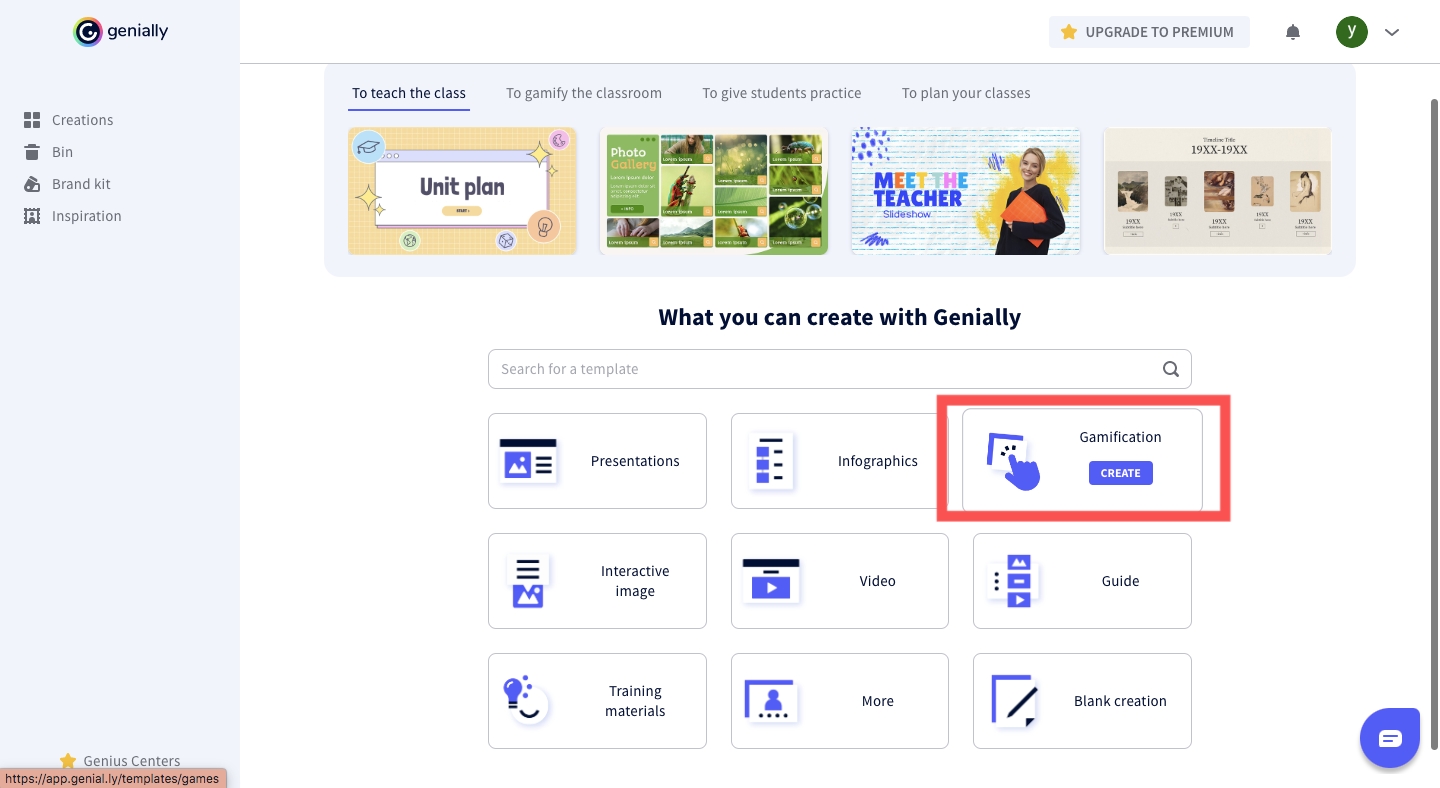
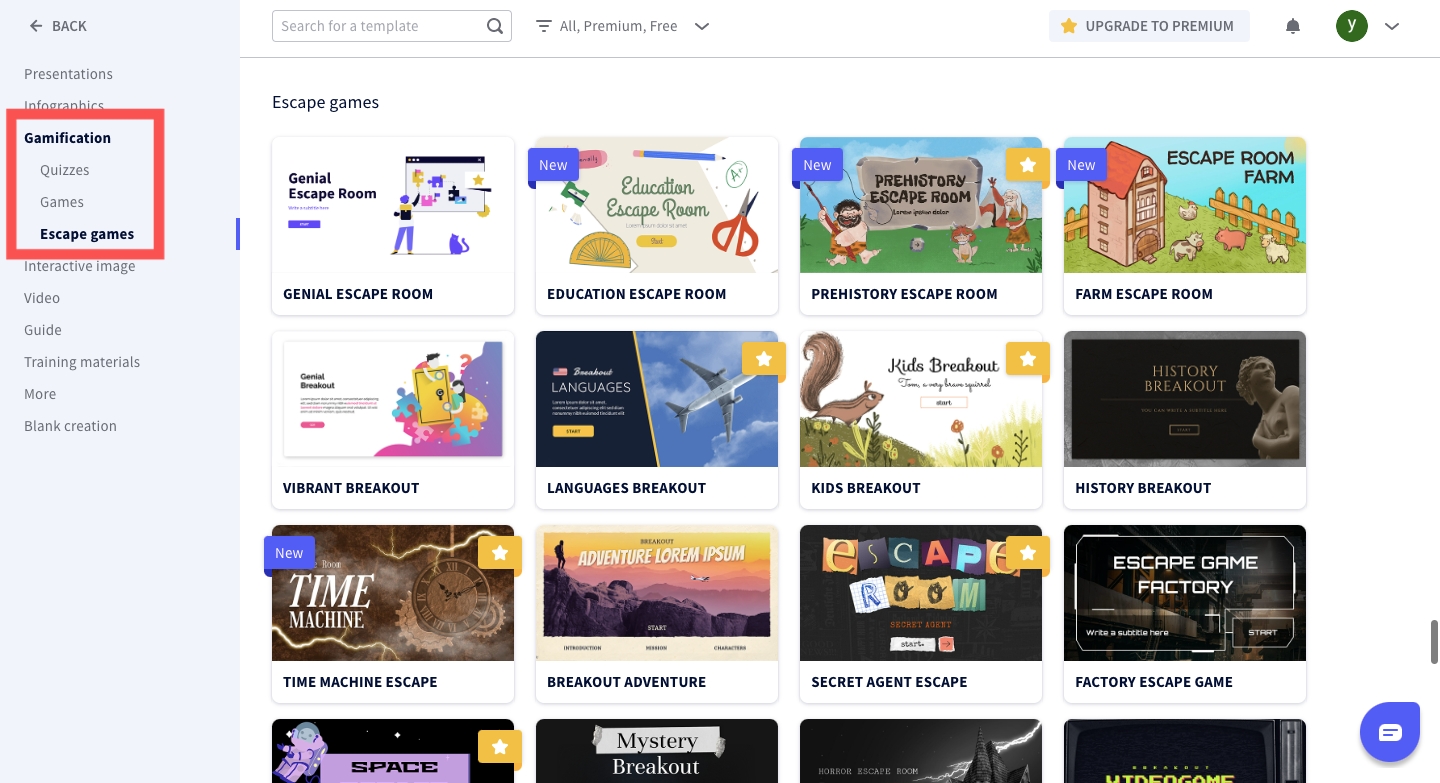
Step 2 Choose one game you are interested in and start to explore it
I choose a game called 'FARM ESCAPE ROOM' for animal vocabulary teaching.Before you decide to use certain template, the very first thing I recommend is that you explore and play the game first from a students' view as presented below.
Step 3 Click on 'USE THIS TEMPLATE' and start to customize your own game!
Step 3 Click on 'USE THIS TEMPLATE' and start to customize your own game!
Once you entered the template interface, you can start to design it whatever you like for your class.
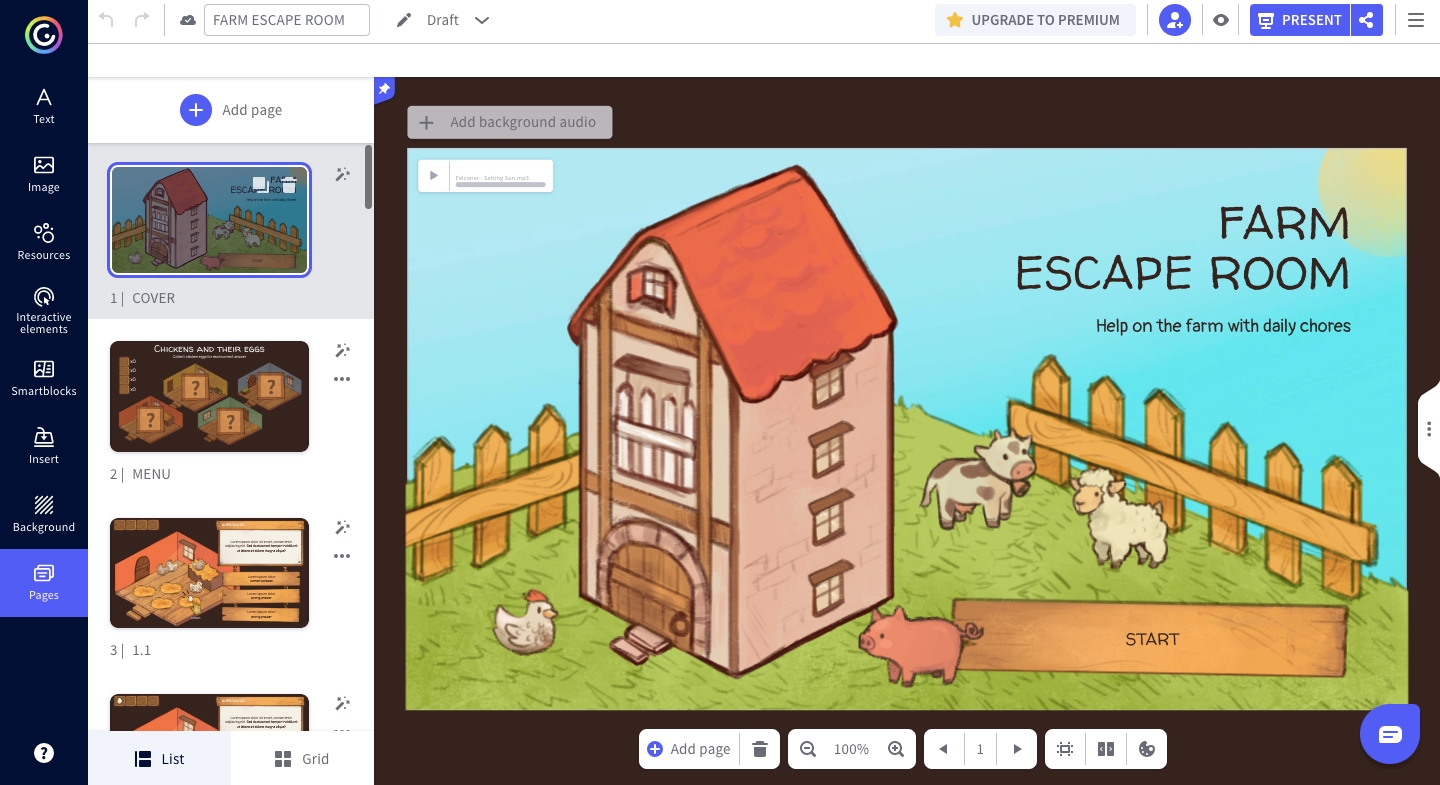
For my animal vocabulary class, I only need one level, that is 'chickens and their eggs', so I delete the other three levels. Then you can personalize the page by adding your own content. For example, you can type in questions in area 1 and answers in area 2. Notice that you should only type in correct and wrong answers in corresponding place otherwise the results will go wrong. You can even replace with new pictures in area 3.
Step 4 Preview your game to check and present it
Here is the display of my own game.
That's all for today's blog~ Hope it can help you guys create a more motivating class. You may get a lot of 'ahh' and 'ohh' by using Genial! The following video generally introduces what Genially is and how you can use it for an ideal class, which is friendly to new beginners.
Again, in case of any insert error, here is the link. https://www.youtube.com/watch?v=JxeJow3ujag
Do not forget any of your comment is welcome!👂👂
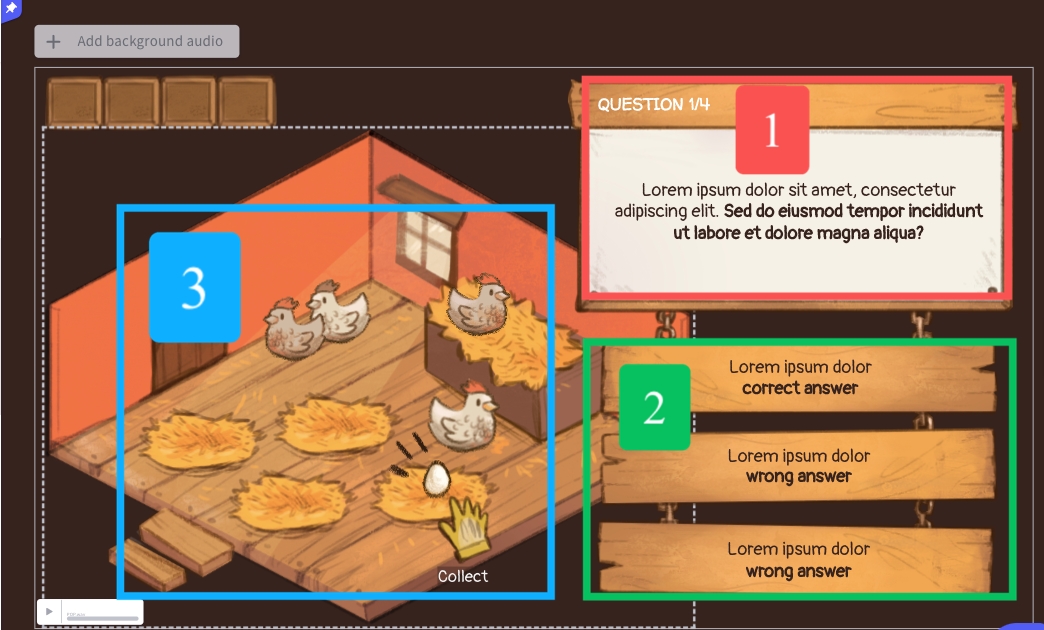



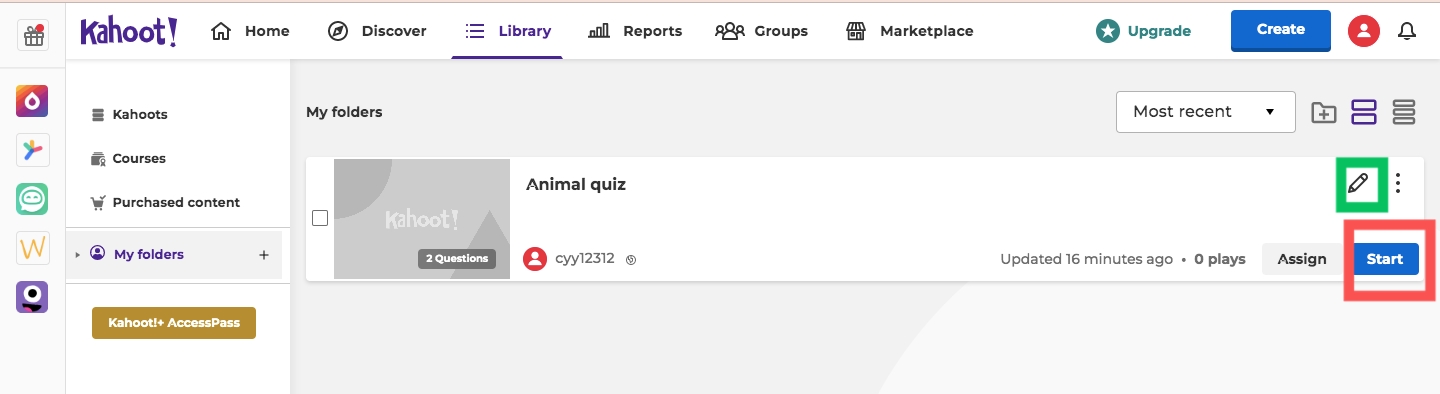

Comments
Post a Comment