How to design a quiz through Kahoot?
Hi everyone, your lovely BP is back ! 👻👻
Today I want to introduce a very useful and interesting game-based learning platform, Kahoot! It is quite powerful that it contains lots of functions and in this blog I want to display how we can design a quiz on Kahoot. Again, for convenience, here is the link https://kahoot.com/schools-u/.
Step 1 Sign in and start by clicking on "create a Kahoot
Step 2 Choose a template or create by yourself
Kahoot offers various kinds of templates which provides detailed instructions for new beginners.
Kahoot provides plenty of colorful theme background for users. It really makes sense to young learners! But notice that some themes are free and some are included in premier.

Step 4 Start to edit your question and answers
Teachers are free to choose different question types in Kahoot. As is displayed in block 1, it can be true of false or multiple choice question for knowledge test; it can also be open-ended or brainstorming question for opinion collection.
Then you can start to type your questions in block 2. To add fun to your class, inserting related pictures or videos in block 3 is definitely a brilliant choice. Kahoot is so considerate that it involves abundant resources, so it is quite convenient to search for multimodal teaching materials including GIFs and YouTube videos (as showed below). For young learners, animated GIFs are always more appealing than still pictures.
Finally, add your answers to the question.
Following is an example of my quiz for animal vocabulary test.
That's all for today's blog. For more information, this is a guide from Youtube to making a Kahoot. Hope this can help you guys! Next blog will display how to conduct the quiz in a more interesting way in class through Kahoot. So do not forget to follow me! 👻💓💕
In case of any insert error, this is the link to this guide. https://www.youtube.com/watch?v=zBkVp8-CDeo



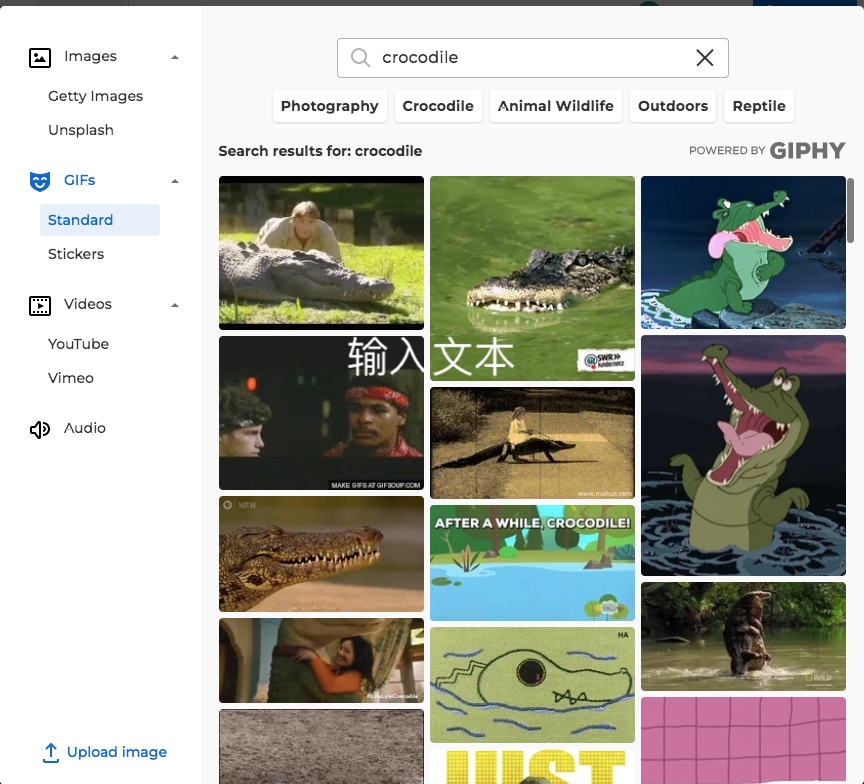
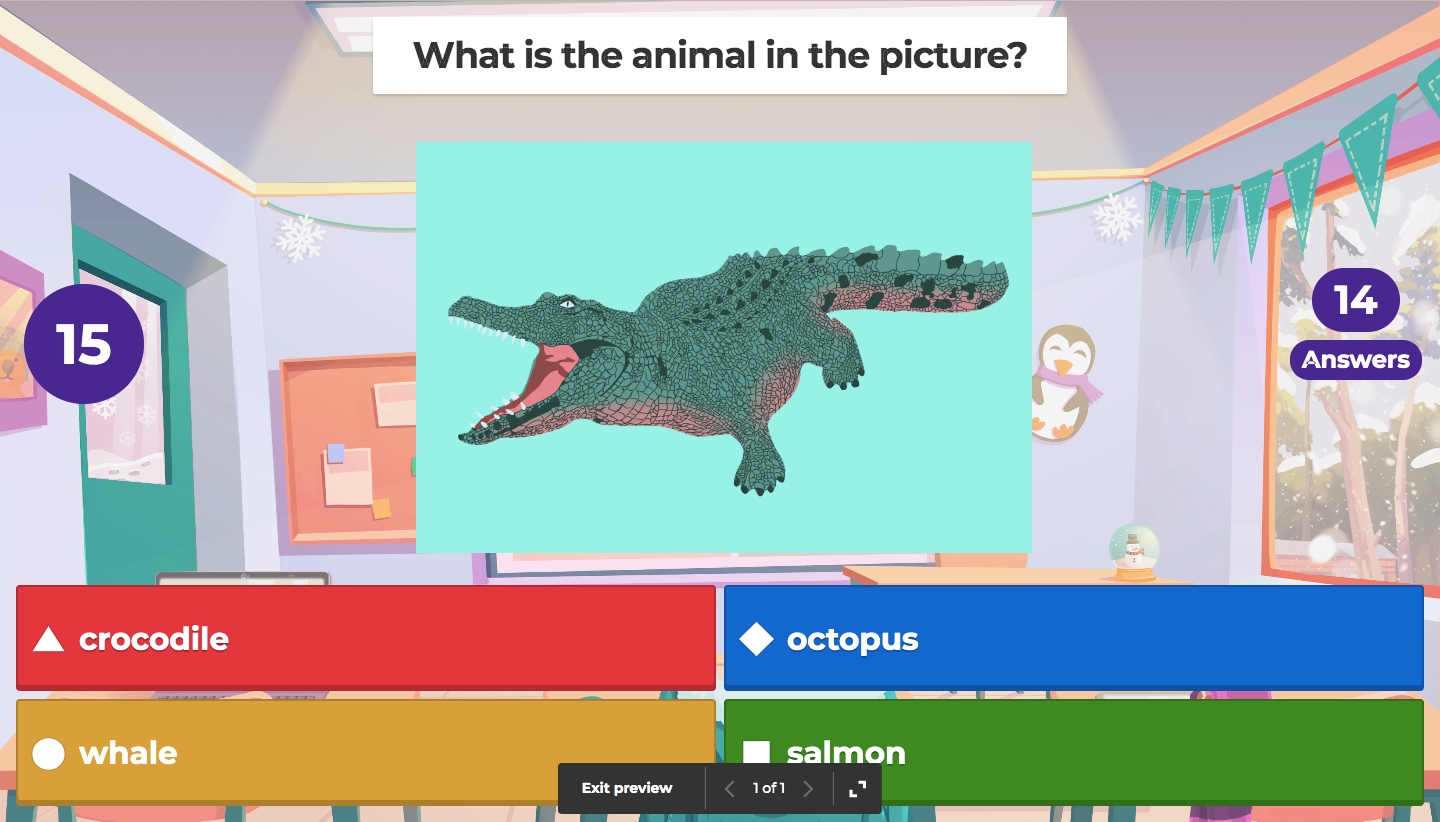
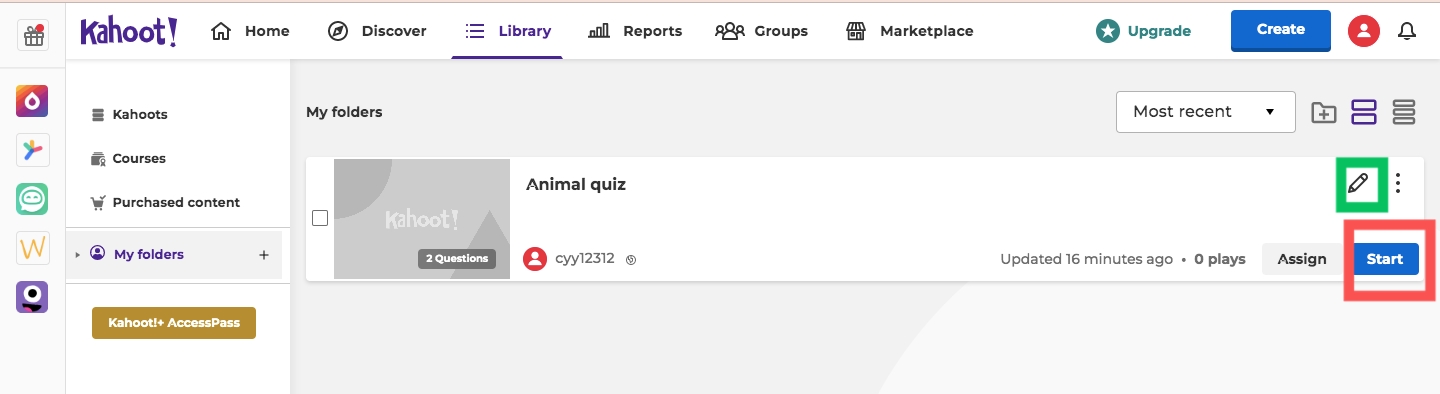

Hey, Evian. It was very nice to read about Kahoot in your blog. I only used kahoot as a student - never as a teacher. I am learning a lot from the features you wrote about. They are very clear to me! Thank you so much for this post. It is a nice tutorial. Props!
ReplyDeleteMany thanks, Jordan! I am so happy that you find it helpful!
Delete