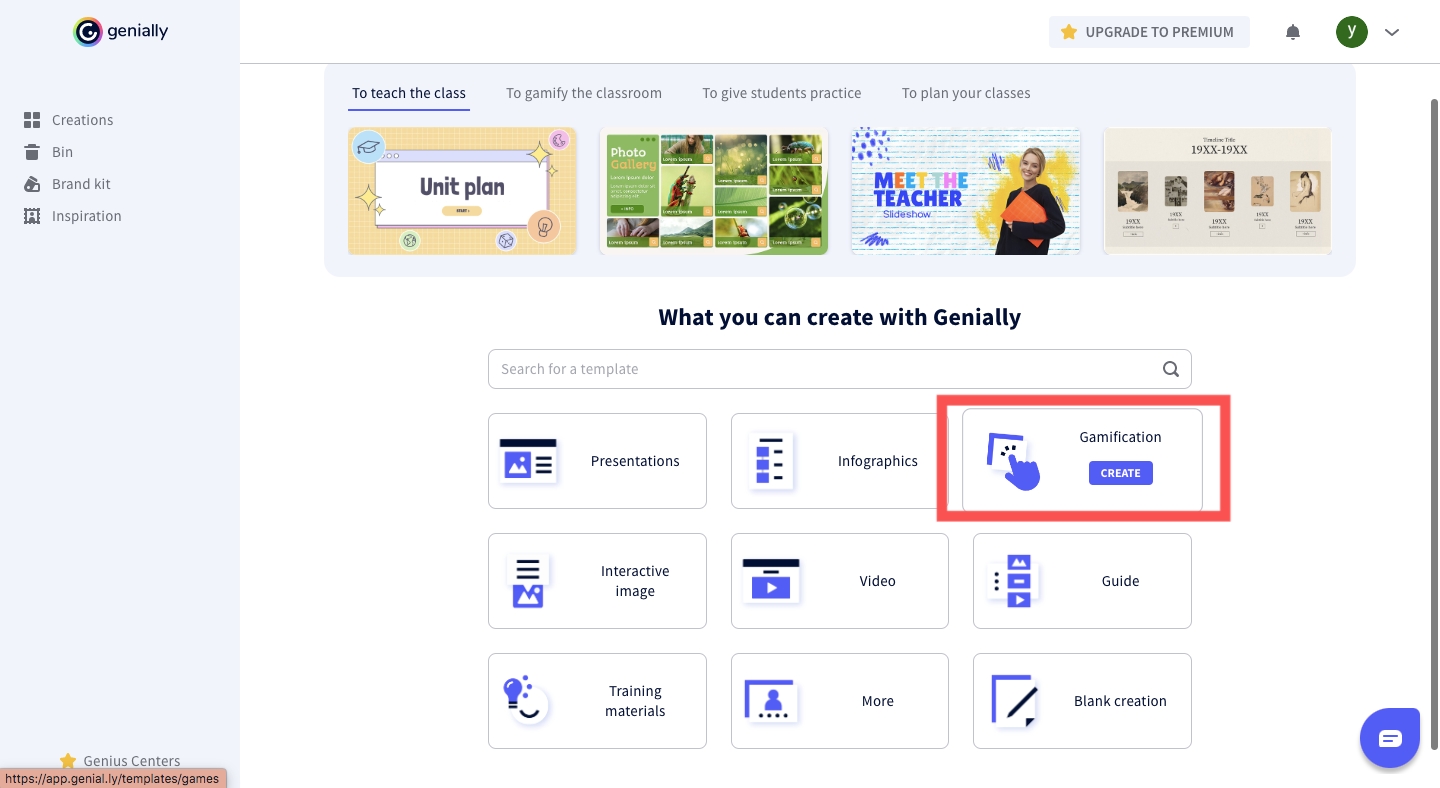Usefulness of YouGlish in studying pronunciation and common expressions

Hello, everyone! Your lovely BP is back! 👻👻 In this blog, I would like to introduce a new website YouGlish . YouGlish is a very useful tool for practising pronunciation and new word expressions. It looks through Youtube videos for examples of the words, namely, how English is spoken in the real context. The following is the interface of YouGlish. Here is the link: https://youglish.com/ Step 1 General Intro YouGlish serves not only English learners but also other languages like Chinese, French, Spanish, etc. Click on the green area to select a certain language. Click on the blue area to choose different English language varieties such as British English and American English. Type in what you want to search for and click on "Say it" to start retrieving. Step 2 Pronunciation practice with YouGlish Do you have experience that students asking you about the pronunciation of "neither"? Did they wonder why some people pronounce it as [ˈnaɪðə(r)] while others pro...

.JPG)