How to improve students' writing performance with the corpora? (1)
Hello, everyone! Your lovely BP is back! 👻👻
If you are not sure about the corpus you choose, click on the "CORPUS INFO". Sketch Engine provides a detailed description of each corpus as following.
Step 2 Intro to dashboard
2.1 Word Sketch
Word Sketch offers information of collocations and combinations. Click on the button, type in "knowledge", then click on "go", we can obtain the full range of collocations of "knowledge".
If we want to check the specific contexts "knowledge +gain" are used, click on the three dots and choose the first option as follows. Then we get all the concordance of "knowledge+gain". In this way, students are motivated to check their own compositions for more natural language use.
Teachers can choose to download concordances that they think useful for students and present them in their lesson slides.
Notice: PDF file is recommended.
2.2 Concordance
Sometimes we want to check if native speakers have the expression of, say, trigger discussion. We can directly go to the concordance module.That's all for today's blog. Unnatural concordance is common to see in L2 writing. So as English teachers, we are responsible to give our students enough input on common usage and collocations. That is also the pedagogical value of the corpus.
In the next blog, I will introduce another two modules on the dashboard (Word Sketch Difference and Thesaurus). See you next week!
If you still have some questions for how to use Sketch Engine, this video might be of help to you.
In case of any insert error, here is the link. https://www.youtube.com/watch?v=f4eszLB47Qk
.JPG)
.JPG)














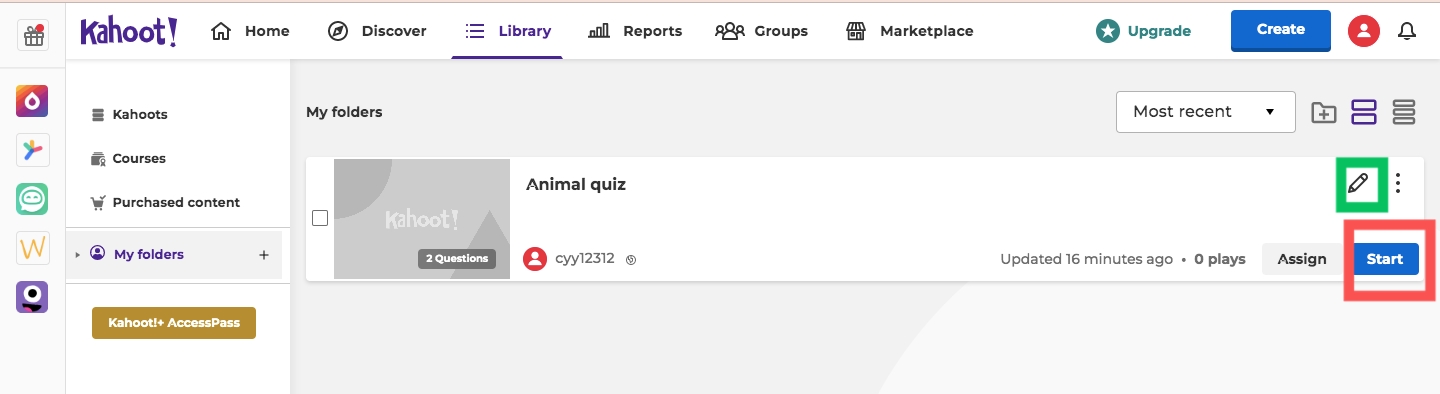

Comments
Post a Comment